To
Access Digital Library and E-books from anywhere:
Currently access to digital library and free E-books
is limited within UoB campus only. D.L and E-books
can also be accessed from home or any other place, provided that one has got an
internet connection. To access such resources, one needs to create a VPN
(Virtual Private Network) dial-up connection. To create a VPN dial-up
connection then, a person normally connects to any ISP (Internet service
provider), then create a VPN dialup (which is same as like creating a simple
ISP dial-up), you can make it by clicking 'new connection wizard'.
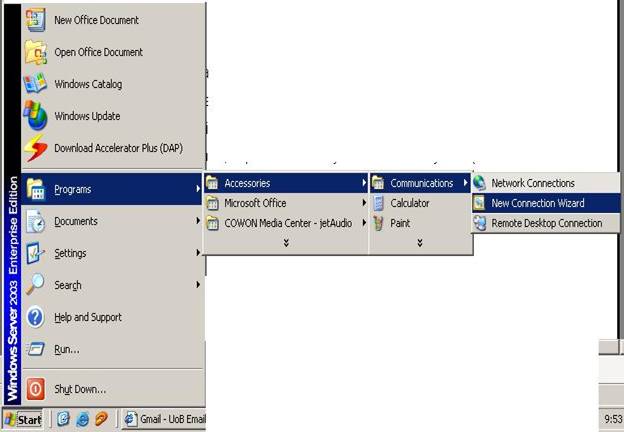

Then click on 'connect to
network at my workplace', and then selecting Virtual Private Network option;
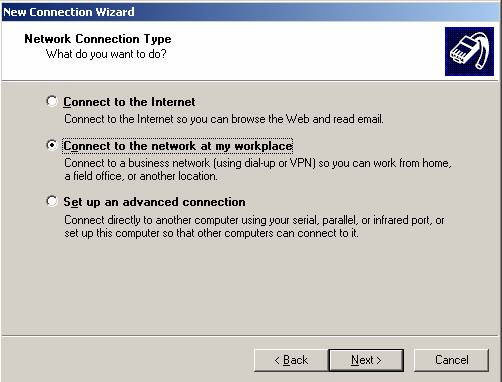
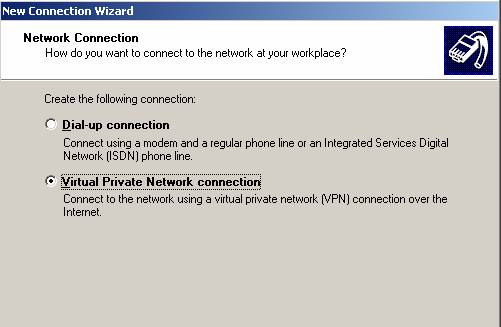
You can give
any name to this connection in our case we have given “UoB”.


Then it will
ask you for host name or ip then just type in ' vpn.uob.edu.pk'
and you are done.

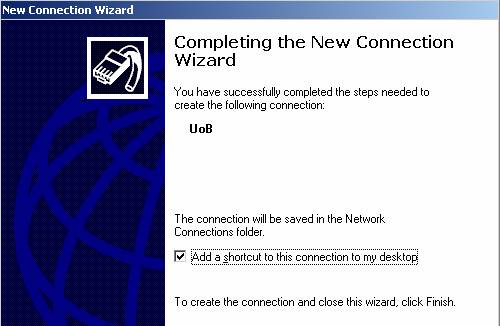
The next step is to open this newly created
connection, and click connect. Your username will be
same as your UoB email address, and the password will
be whatever you keep for your email account. The users, who currently do not
have any UoB email address, are reminded to get one
from DIT, UoB.
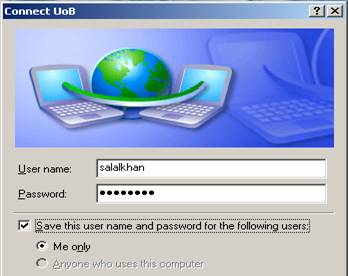
It will notify
you if connection to server succeeded or not. Once connected, you can open your
internet explorer window, click on tools in the menu-bar.
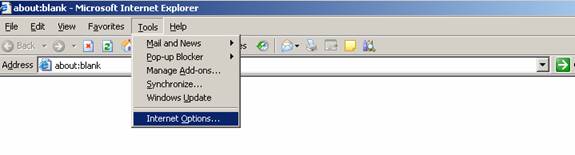
Then select
internet options then click connections. Now you will see the newly created
connection, in our case it is “UoB”, select it and
click ‘settings’

Now enable proxy server option, and within address
field type 172.16.1.101 and
for the port: 8080 click ok.
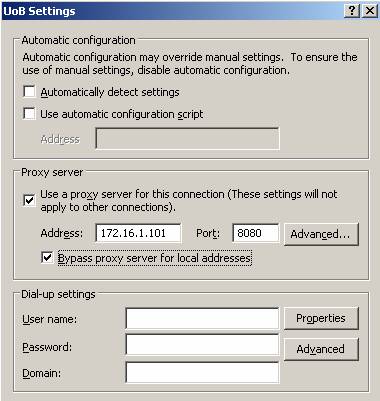
You are done now. Your browsing will be virtually
done from UoB end, and you will be able to access the
UoB digital resources.